Views: 0 Author: Site Editor Publish Time: 2025-03-14 Origin: Site







Need perfect cuts every time? TPI is the secret. TPI—Teeth Per Inch—defines how well a saw blade performs. Understanding TPI means better cuts and fewer mistakes. It’s crucial for anyone using a saw. In this post, we’ll explain what TPI is and how it affects cutting. You’ll learn tips from FANXI’s experts. Ready to get started?
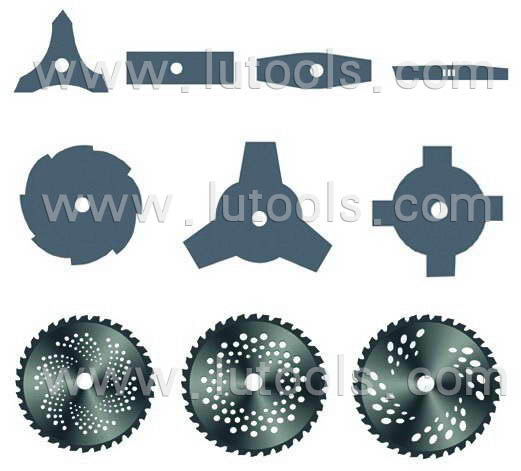
TPI stands for Teeth Per Inch. It’s a simple concept but super important for anyone using a saw. Imagine counting the teeth on a saw blade within just one inch. That’s how you measure TPI.
Why does TPI matter? Well, it affects how fast and how clean your cuts will be. A blade with fewer teeth cuts faster but leaves rough edges. More teeth mean slower cutting but smoother results.
And it’s not just about speed and finish. TPI also determines what materials you can cut. For example, thick wood needs fewer teeth, while thin metal requires more. The right TPI helps your saw blade work efficiently and last longer.
So, how do you choose the right TPI? Let’s break it down with some examples. For rough cuts on thick materials, go for 6 to 18 teeth per inch. Need a smoother finish? Aim for 18 to 24 teeth. And for the finest cuts on thin materials, 24 teeth or more is the way to go.
Low TPI blades have fewer teeth, usually between 6 and 18 per inch. These blades have larger gaps between teeth, making them perfect for cutting thick materials like lumber or thick plastic. They cut fast but leave a rough finish. If you need to make quick, rough cuts, a low TPI blade is your go-to choice.
Medium TPI blades strike a balance with 18 to 24 teeth per inch. They’re versatile and work well for general cutting tasks. Whether you’re cutting metal pipes or wooden boards, these blades offer a good mix of speed and cut quality. The finish is cleaner than low TPI blades, without sacrificing too much speed.
High TPI blades have 24 or more teeth per inch. These blades are designed for precision. They cut slower but produce super smooth finishes, making them ideal for thin materials like sheet metal or delicate plastics. If you need clean, chip-free cuts, high TPI blades are the way to go.
TPI has a big impact on how fast your saw blade cuts. Low TPI blades, with fewer teeth, remove more material in each pass. This means they cut super fast. On the other hand, high TPI blades have more teeth. They remove less material per pass, so cutting is slower but more precise.
The number of teeth also affects the finish of your cut. Low TPI blades are great for quick work, but they leave rough edges. If you’re working on a project where finish matters, high TPI blades are the way to go. They produce smooth cuts with fewer chips or splinters.
Different materials need different TPIs. Softwoods, for example, cut well with low TPI blades because they’re thick and need fast cuts. But if you’re working with thin metal, a high TPI blade is best. It’ll give you a clean cut without damaging the material. The right TPI makes all the difference in how well your blade performs.
When it comes to saw blades, choosing the right TPI for your material is crucial. Let’s break it down by material type to help you pick the perfect blade.
For softwoods like pine and cedar, a TPI range of 10 to 18 works great. These blades cut quickly and smoothly through the softer material. For hardwoods such as oak, maple, and walnut, bump it up to 18 to 24 TPI. This gives you a cleaner cut without sacrificing speed. If you’re working with plywood or veneers, aim for 24 to 30 TPI. This prevents chipping and splintering, keeping your project looking sharp.
Non-ferrous metals like aluminum and copper need a higher TPI. Aim for 32 to 64 teeth per inch. This ensures a clean, burr-free cut. For ferrous metals like steel and iron, a range of 14 to 32 TPI is ideal. Thicker sheets need lower TPI, while thinner sheets benefit from higher TPI for precision.
Plastics vary a lot, so TPI matters. Acrylic needs a high TPI of 32 to 64 to prevent cracking. PVC is tougher, so a lower TPI of 10 to 14 works well for thicker pieces. For polycarbonate, stick to 18 to 24 TPI. This balances cutting speed and finish quality.
Choosing the right TPI for your material makes all the difference. Whether you’re working with wood, metal, or plastic, matching the TPI to your project ensures better results and a smoother cutting experience.
A: TPI stands for Teeth Per Inch. It measures the number of teeth on a saw blade within one inch. TPI affects cutting speed, cut quality, and material suitability. Higher TPI blades produce smoother cuts but cut slower. Lower TPI blades cut faster but leave rougher edges.
A: No, a higher TPI is not always better. Higher TPI blades are ideal for smooth cuts and thin materials, but they cut slower. Lower TPI blades are better for rough, quick cuts and thick materials. The best TPI depends on your specific cutting needs.
A: Replace your saw blade when it becomes dull. Signs of a dull blade include increased cutting effort, burning, or visible damage to the teeth. Regular replacement ensures better cutting performance and prevents damage to your materials.
A: Using the wrong TPI blade can lead to poor cutting performance. You might get rough or splintered cuts, blade binding, or damage to the material or saw. Always choose the right TPI for your material and cutting task.
TPI, or Teeth Per Inch, is crucial for choosing the right saw blade. It affects cutting speed and quality. Higher TPI means smoother cuts but slower speed. Lower TPI cuts faster but leaves rougher edges.
Consider TPI along with blade material and tooth shape. This ensures optimal performance for your project.
When selecting a blade, match the TPI to your material and needs. This way, you’ll get the best results every time.